Publishers of technology books, eBooks, and videos for creative people
Creating Maps, Charts, and Infographics with Adobe Illustrator: Learn by Video
- By Alberto Cairo
- Published Aug 13, 2013 by Peachpit Press. Part of the Learn by Video series.
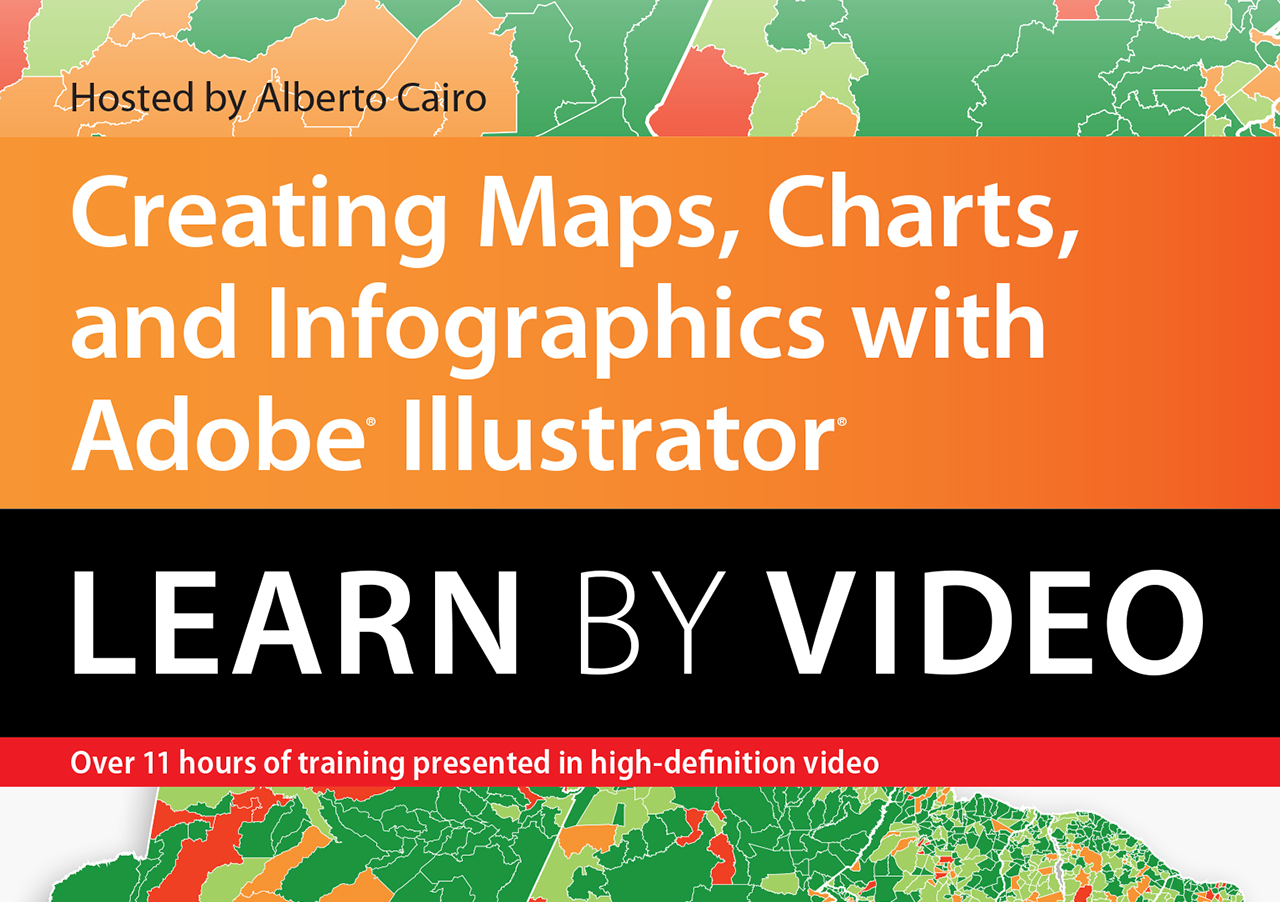
Online Video
- Sorry, this book is no longer in print.
- About this video
Video accessible from your Account page after purchase.
Register your product to gain access to bonus material or receive a coupon.
Description
- Copyright 2013
- Dimensions: 5" x 7"
- Edition: 1st
- Online Video
- ISBN-10: 0-13-343233-5
- ISBN-13: 978-0-13-343233-6
Learn how to create infographics, maps, and charts in this 12-hour, video based course to teach anyone who can hold a mouse how to use Adobe Illustrator to tell stories with data.
Acclaimed data visualization instructor and journalist Alberto Cairo provides you with a brief introduction to Adobe Illustrator’s tools and basic drawing techniques before diving into more advanced instructions specific to creating infographics. For example, if you’re already familiar with Illustrator, you can skip ahead to lessons that teach you how to use Illustrator’s Graph tool to design charts and greatly improve the look of your graphics. You’ll also learn how to trace maps; create complex, explanatory vector illustrations; use advanced coloring techniques; simulate 3D effects to create infographics in perspective; and use Illustrator’s Pen tool to draw just about anything.
The video is wrapped in a unique interface that allows you to jump to any topic and also bookmark individual sections for later review. The unique Watch-and-Work mode shrinks the video into a small window to allow you to work alongside in Illustrator using project files that are included with the video course. And, at the end of every lesson, you can test your knowledge by taking interactive quizzes to help reinforce all of that freshly gained knowledge.
The instructor uses Adobe Illustrator CS6 in this video; however the design principles are applicable to all versions of Illustrator.
[This is an online video (streaming only) product and is not available to download.]
Duration:12 HR 17 min
User Level:¿Beginning/Intermediate
System Requirements:
Mac OS X 10.6.3 or greater; Safari 5.1.9+, Firefox 21+, or Chrome 29+
Windows XP or greater; Firefox 21+, Chrome 21+, or IE 8
Please Note:
* The course uses pop-ups; please enable them in your browser.¿For more information on how to enable Pop-ups please see our Learn By Video FAQ page¿http://www.peachpit.com/promotions/learn-by-video-faq-139397
Sample Content
Table of Contents
1. Introduction to Illustrator for Infographics
Get a foundational overview of Adobe Illustrator’s key tools, palettes, and panels.
2. Basic Illustrator Techniques
Learn how to create, transform, and style text as well as several types of shapes.
3. Layout and Composition
Use grids and Illustrator’s alignment tools to create a solid structure for your compositions. Learn to mask objects and photos and arrange a layout in which to place images and text for your infographics.
4. Graphs and Data Maps
Use Illustrator’s Graph tool to design data maps and make your graphs look professional.
5. The Pen Tool
Learn how to effectively use the Pen tool, arguably the most important tool in Adobe Illustrator when it comes to drawing anything.
6. Tracing Maps
Combine different shapes into one with advanced tracing techniques using Illustrator’s Pathfinder tools and learn how to design a locator map based on copyright-free sources.
7. Explanatory Vector Illustrations
Design a step-by-step explanatory graphic based on complex vector illustrations of hands, arms, and objects.
8. Advanced Coloring Techniques
Learn how to create realistic shadows on objects using a broad variety of tools and techniques and how to create and store color palettes and apply them to complex illustrations.
9. Perspective Infographics
Simulate three-dimensional (3D) effects in Illustrator and learn to draw infographics in isometric perspective.