Publishers of technology books, eBooks, and videos for creative people
iPhoto: Fix Your Photos, Streaming Video
- By Richard Harrington
- Published Feb 8, 2010 by Peachpit Press.
Online Video
- Sorry, this book is no longer in print.
- About this video
Accessible from your Account page after purchase. Requires the free QuickTime Player software.
Videos can be viewed on: Windows 8, Windows XP, Vista, 7, and all versions of Macintosh OS X including the iPad, and other platforms that support the industry standard h.264 video codec.
Register your product to gain access to bonus material or receive a coupon.
Audio & Video
Video
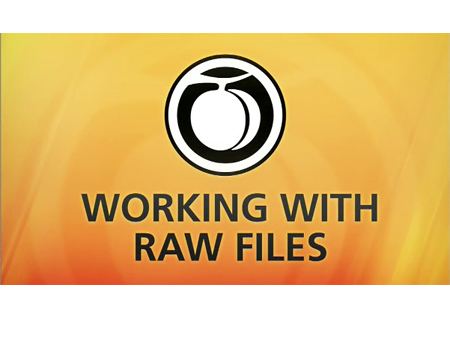
You need to upgrade your Flash Player. You need version 9 or above to view this video. You may download it here. You may also see this message if you have JavaScript turned off. If this is the case, please enable JavaScript and reload the page.
This preview has been compressed for content sampling purposes and is not representative of the high quality and larger screen size of the streaming video available for purchase.
Description
- Copyright 2010
- Edition: 1st
- Online Video
- ISBN-10: 0-13-138796-0
- ISBN-13: 978-0-13-138796-6
Learn how to quickly solve everyday problems in your pictures with Apple iPhoto. With the help of these 17 lessons, you’ll learn from the most up-to-date information and technology to make your photos look their best.
The lessons provide easy to follow steps that help you fix common problems with pictures. You'll learn how to straighten and crop, adjust dark photos, and bring out the color in your snapshots. You'll also learn how to fix soft focus, red eye, and overexposed photos. Whether you're new to iPhoto or even an experienced user, you'll find useful techniques and powerful shortcuts to get your work done faster. Each lesson includes hands on files so you can work along with the instructor.
- 17 video lessons
- Zooms and close-ups to make it easy to see the action in the lessons
- Hands-on files that you download to your computer so you can try out each technique