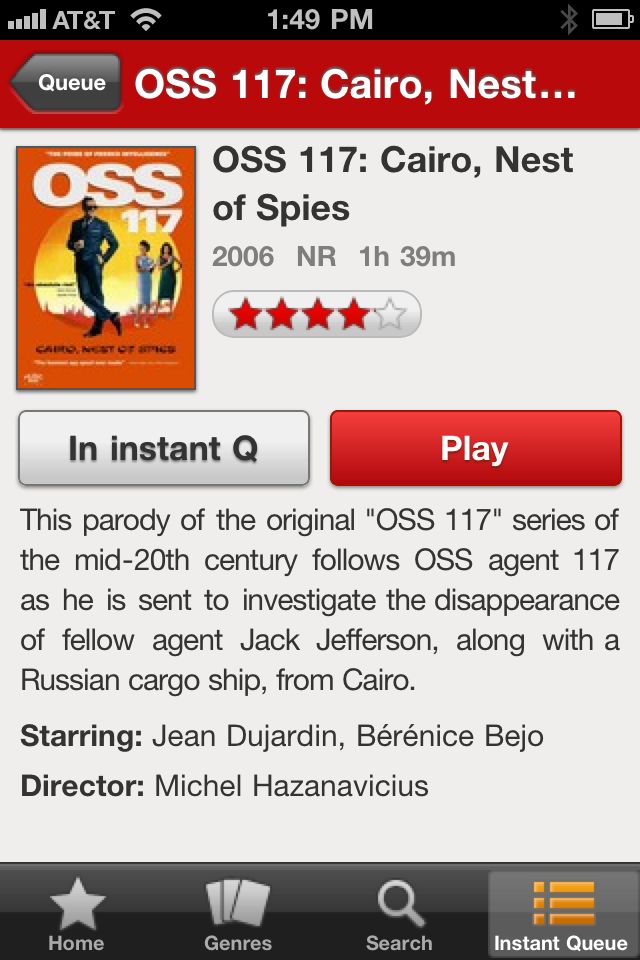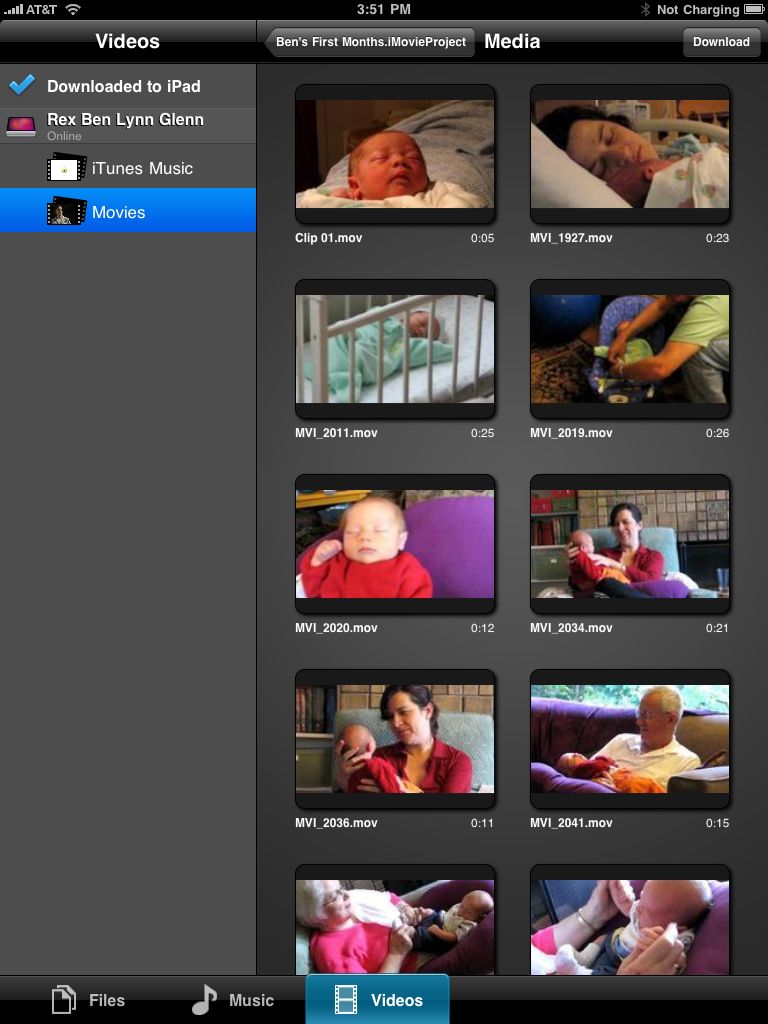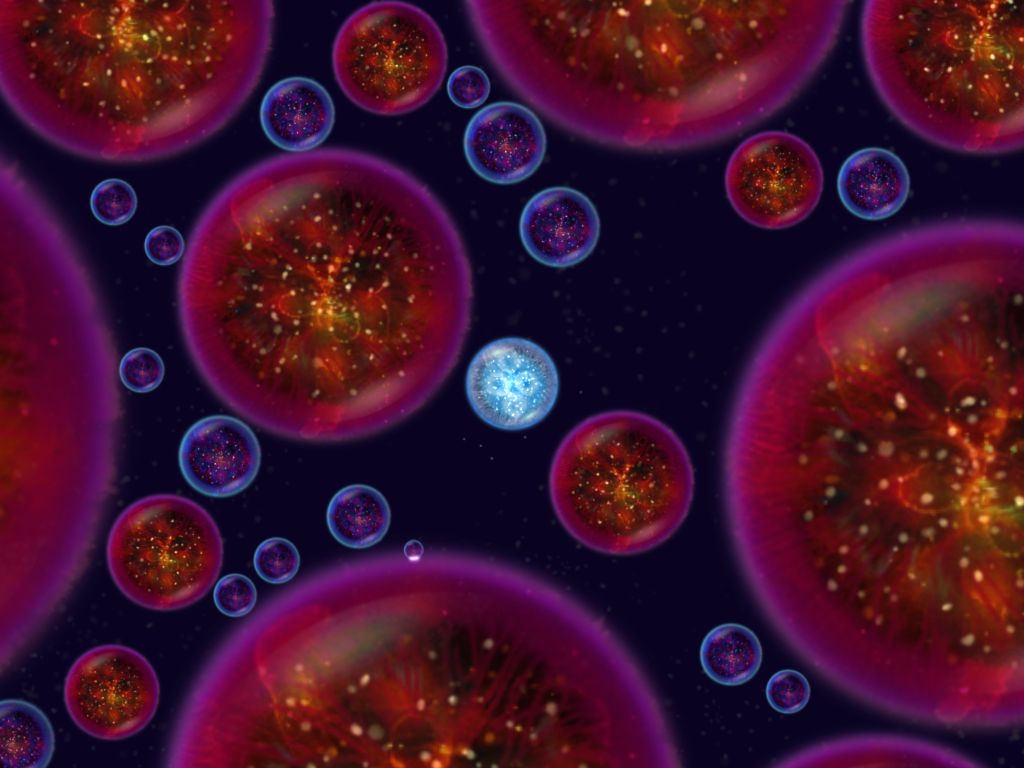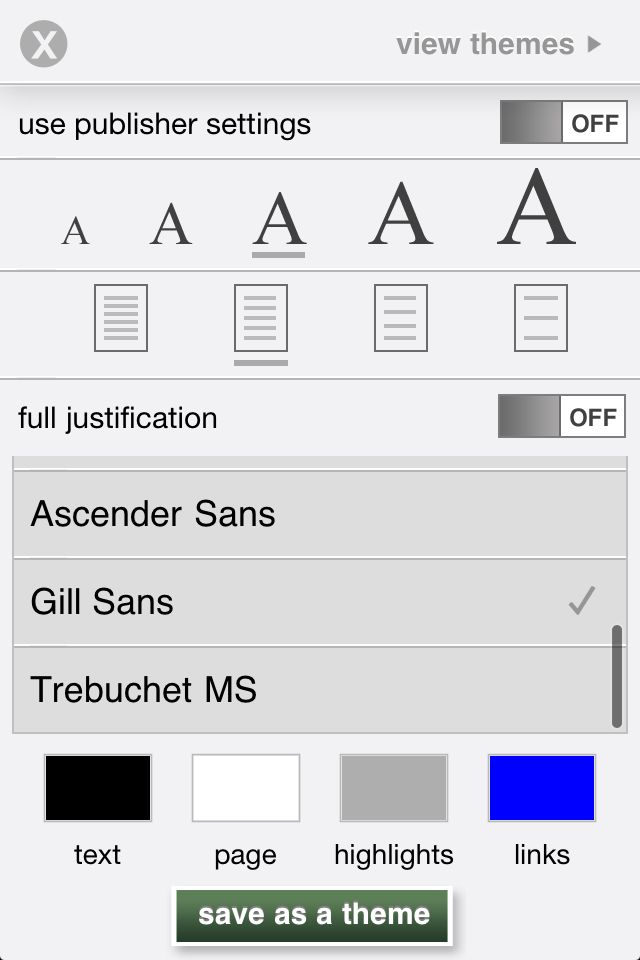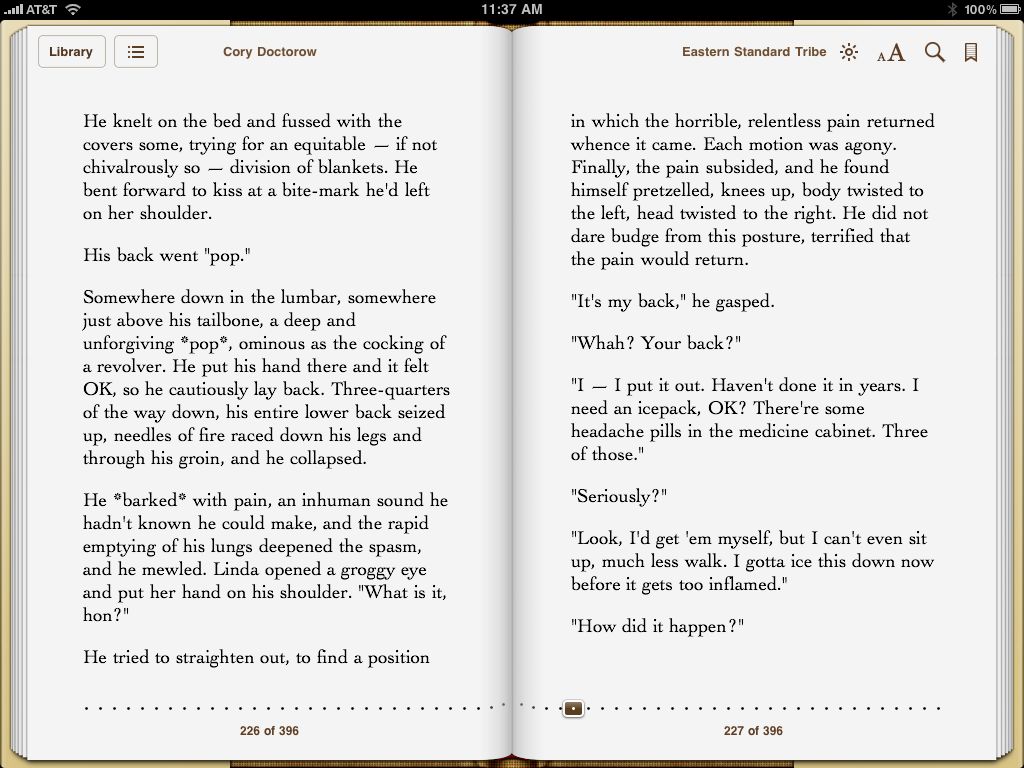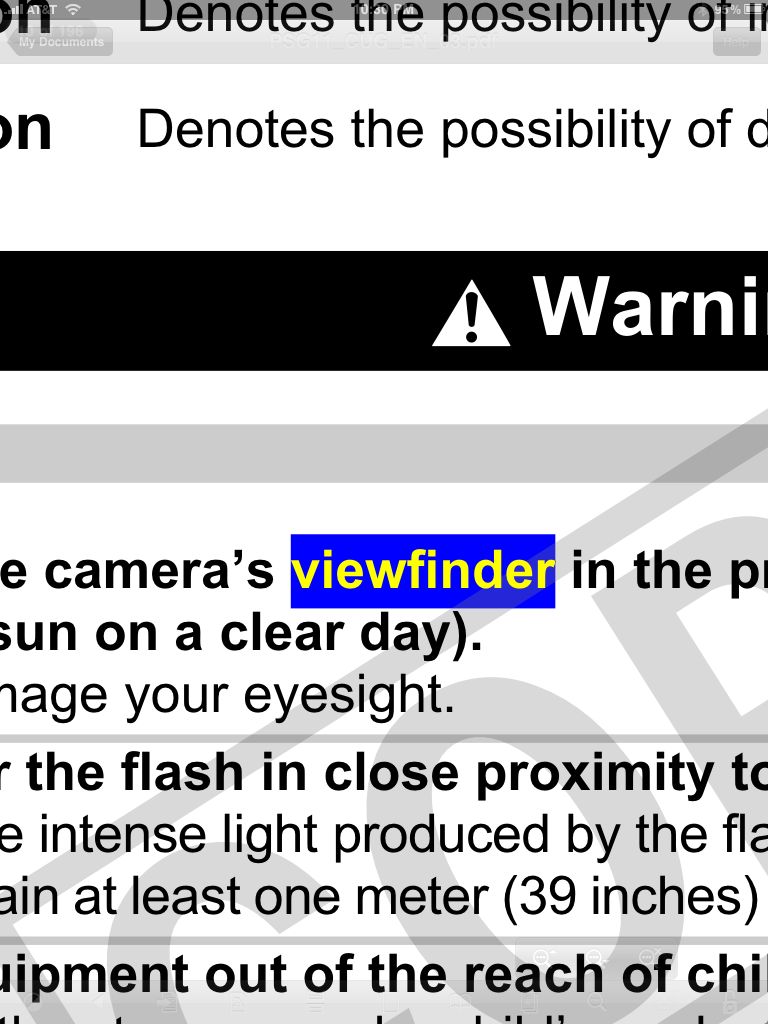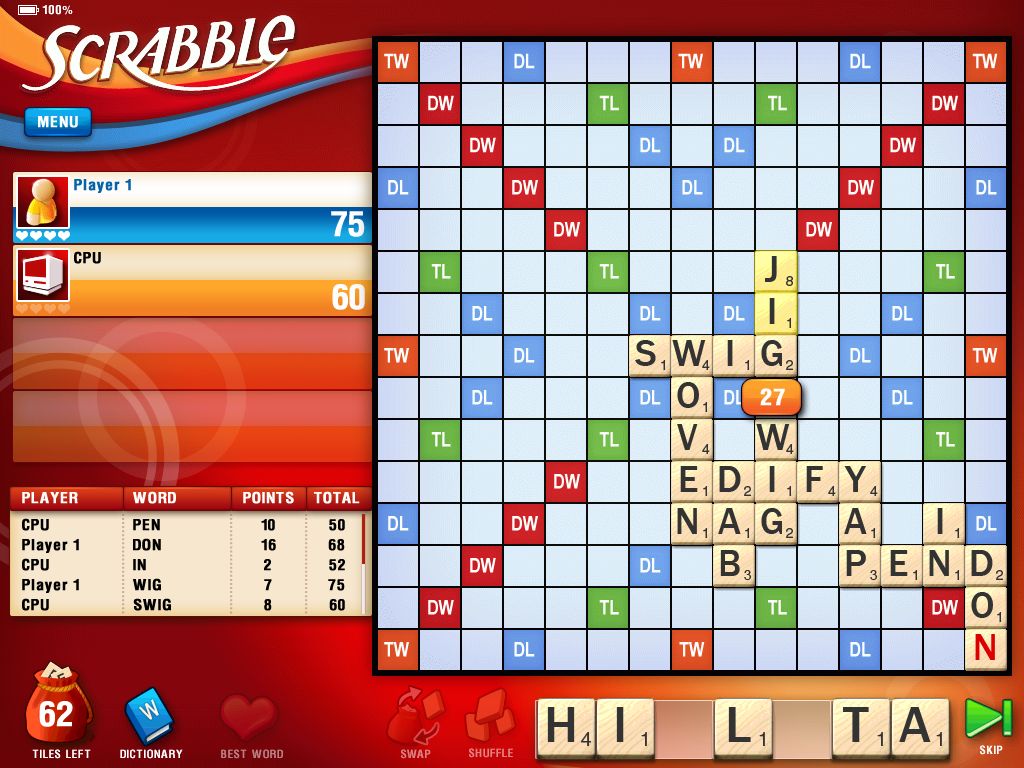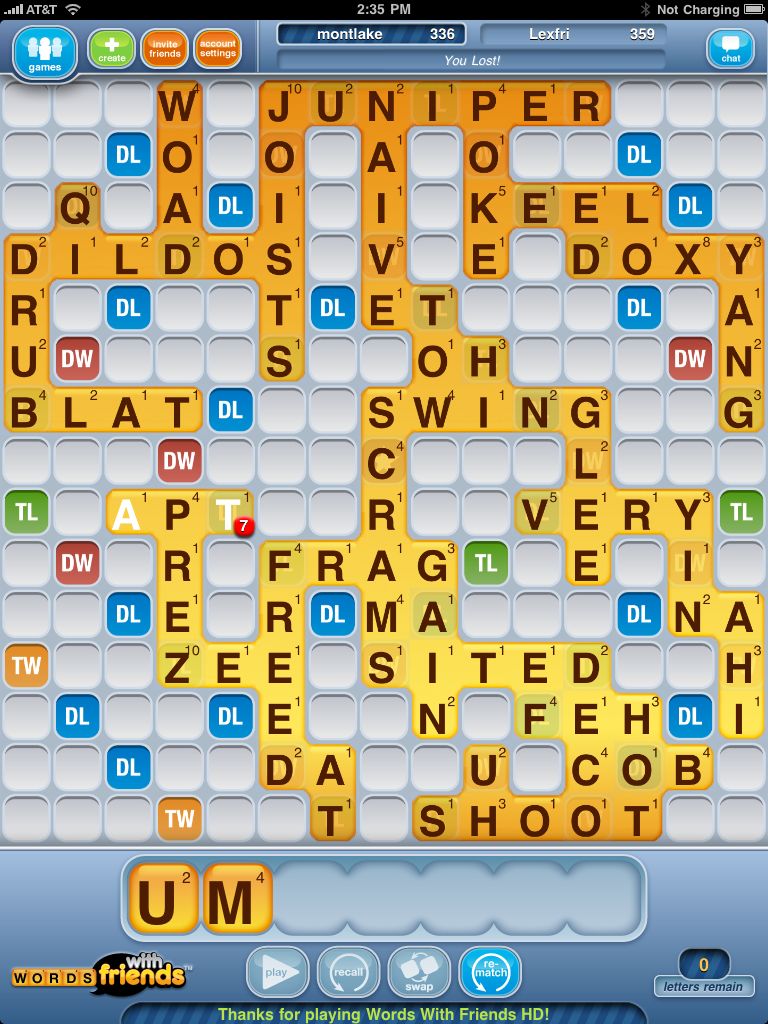The App Holiday Survival Guide
I love the holidays. I love my family. I love my in-laws. But I also love a little bit of time for myself amid the madness of school vacations, turkey cooking, travel, and cabin fever. If you've never experienced the need to zone out, this article isn't for you (and you're dining alone this year). Fortunately, the iPhone, iPod touch, and iPad, in any combination or quantity, provide relief and entertainment.
Plenty of apps are available to help you escape, but several are great for kids and in groups—when you're ready to be social again.
Video
Firing up an episode of a favorite TV show, or watching a movie after all the kiddies are in bed, can be a nice way to unwind. The iTunes Store lets you purchase or rent movies and television programs, but plenty of other options exist beyond Apple's offerings. And while watching video is terrific on an iPad, the four apps I recommend here work just fine on an iPhone or iPod touch.
Netflix (free, universal) is the champ for streaming video, and the company now has apps for both small and large iOS devices. The apps themselves are free, but require a monthly subscription that you can cancel at any time. A streaming-only subscription is $7.99, and it's "all you can eat." Netflix has tens of thousands of movies and TV show episodes, although it might not have precisely what you want. You can use the company's website to set up a queue of on-demand video you want to watch before you travel.
The Netflix iPad app needs work; it gives you a browser view of the Netflix site, and navigation can be slow and tricky. The iPhone/iPod touch version is designed for the device (see Figure 1), and I expect we'll see that version migrate to the iPad soon. I forgive the iPad design, though, because it still delivers the goods.
An alternative or complement to Netflix is Hulu Plus, the subscription version of the advertising-supported web video-streaming site, which offers ABC, NBC, Fox, and other television programs. At $7.99 per month for the Hulu Plus subscription, you can use any iOS device; the Hulu Plus app (universal) is free (see Figure 2). Hulu Plus provides full current-season and past-season episodes of programs; Hulu.com has a much more limited set of show episodes. Hulu Plus omits some cable TV shows you can get at Hulu.com, and includes the same limited advertising, even though you're paying. (Hulu Plus also delivers HD-quality video to a web browser when you're using a desktop or laptop computer; the quality at Hulu.com isn't as good.)
Two other apps can provide access to video stored on a computer. Where to get such video? Some sites sell legal downloads of movies in standard video formats that can be played on any device. You can also rip DVDs that you own into standard video.
ZumoCast (free, universal) and Air Video ($2.99, universal) solve a problem with iOS: The operating system allows the simple playback of only a few kinds of video, omitting a number of relatively common formats. Both apps can play a huge array of audio and video formats.
These apps require you to install a tiny server-software package on every computer from which you want to access video. The server software lets you point to folders in which videos can be found.
Both apps offer transcoding, in which video stored in one format is converted live, without a wait, into an iOS-compatible format. Air Video has the added option of letting you tap to convert the button into a new file in a compatible format. This technique takes longer, but creates faster start and seek times for moving through videos, as well as a portable format that you can use with iTunes (see Figure 3).
You can use ZumoCast and Air Video over a local network, accessing any computer connected via Wi-Fi or Ethernet to a Wi-Fi base station or gateway. ZumoCast (see Figure 4) can be reached over the Internet by using a special service provided by the company. (The company makes its money selling storage; ZumoCast is a free app partly to promote that feature.) Air Video offers this option with a checkbox, a little configuration, and only with certain routers and Internet provider setups.
When you head over the river and through the woods to Grandmother's house, call first to make sure that Grandma has wired up the DSL or cable modem. (A Peachpit editor's mother installed broadband just for her family when they visit!)
Video Games
In a time-wasting game, I look for a particular point or action, so I don't get sucked into playing indefinitely while family activities proceed around me. Having a goal or target—one that you don't mind interrupting or suspending—makes it easier to dip in and out of the game.
Thousands of games are available for iOS, but I have two particular recommendations each (fitting the requirements I've just mentioned) for the iPad and for either smaller sibling, the iPhone or iPod touch.
Bejeweled is a classic, dating back to Palm Pilot days. Developer PopCap Games keeps finding more ways to suck us back into a game that owes some of its nature to Tetris, but has an aesthetic and play format all its own. In Bejeweled 2 + Blitz ($0.99, iPhone/iPod touch), you get a grid of differently colored and shaped jewels (see Figure 5). Swap any pair to try to line up three, four, or five gems in a row. A match makes the row disappear and more gems fall. The app includes four different play modes, including Classic.
It's possible to play Bejeweled forever. There are probably people in college library carrels who missed graduation 10 years ago. The Blitz mode avoids this potential problem because it's tied into your Facebook account. (Although you could set up a Facebook account and accept no social-networking friends to play, I suppose.) Blitz is played in one-minute bursts, and adds various blasting gems and multipliers to clear the board faster and rack up higher scores.
Osmos for iPad ($4.99, iPad only) is possibly the strangest and most beautiful game I've ever played. You control an organism that looks like a cross between a jellyfish and a living cell. To move, you tap in the opposite direction, and your creature emits small jets of its material (see Figure 6). Every action prompts reactions from other, similar cells.
The goal varies by game level and game type. Sometimes you have to "get large," absorbing only other cells smaller than yours to become the largest thing onscreen. At other times, you're chasing a cell that tries to repel you and race away. It's neat and weird, with a great soundtrack. Let's call it absorbing.
Real Racing ($4.99, iPhone/iPod touch) hits the opposite extreme. In this tilt-to-steer racing game, you compete against the device or other players on the same local network, and you can participate in teams worldwide to earn scores (see Figure 7).
You can choose which cars, tracks, and control options you want, and playing well unlocks even more options. A multiplayer version that works over the Internet, using Apple's Game Center, is promised "soon."
Angry Birds HD ($4.99, iPad only) is almost ridiculous to mention, as it's one of the most popular games for iOS. Nonetheless, some people dismiss it because of its popularity. It's a terrifically enjoyable intellectual game, played at your own contemplative pace, despite the exploding pigs and bird missiles (see Figure 8).
In case you've missed the hype: Angry Birds posits a battle between egg-stealing pigs and birds who vow revenge. You slingshot a variety of birds, each with their own flight and weapon characteristics, to destroy pig hideouts, earning points for the extensiveness of your demolition, and by using the fewest number of birds to destroy a level.
I like the iPad version of Angry Birds, but it comes in an iPhone/iPod touch format as well ($0.99). The creators have added a new Angry Birds app, called Angry Birds Seasons, which comes with regularly updated holiday levels: $0.99 for the iPhone/iPod version, and $4.99 for the iPad edition.
eBook Readers
Rather curl up with a good book than watch video or play games? You can choose among many excellent book readers for iOS, each of which comes with its own ecosystem from which you can purchase books.
The three eBook reading apps I recommend let you purchase a book on any device—or, with Amazon.com and Barnes & Noble, via a web browser—and then you can read that book on any other desktop or mobile device registered to the same account. The last-read position in the book, along with bookmarks and (depending on the maker) notes and highlights are synchronized as you read or mark up pages (see Figure 9).
Amazon.com's Kindle app (free, universal) has the apparent best selection of books available for purchase. It also has the largest set of reading apps and hardware: two Kindle reading devices, software for Mac and Windows, and mobile apps for iOS, Android, BlackBerry, and Windows Phone 7. Kindle added its one missing iPad feature a few months ago: a two-page side-by-side view when you're using the iPad in landscape orientation.
But I also like Barnes & Noble's Nook reader (free, separate editions for iPhone/iPod touch and iPad). Nook has the best options for setting up your reading experience: fonts, line spacing, margins, and colors (see Figure 10). You can lock in your choices as a theme you can reuse, but themes unfortunately don't sync among devices. Barnes & Noble emphasizes a huge array of free, out-of-copyright books available through a partnership with Google Books.
Finally, Apple's iBooks (free, universal) is a terrific reader, though Apple's library of books for sale is quite small. It makes free Project Gutenberg out-of-copyright titles available, too. iBooks doubles as a PDF reader, with very decent controls for reading, enlargement, and paging, as well as search and thumbnail views (see Figure 11).
You can purchase or get free books from within the iBooks app; in fact, you can't purchase books any other way! You can also use iTunes to copy over unlocked EPUB files, a popular independent book format that's in ever-widening use, as well as PDF files. PDF files can also be transferred from any iOS app that allows access to the Web (including Safari) or stored files (such as Dropbox) to iBooks.
A great amount of reading material is now available in unlocked PDF form, and the best PDF reader is GoodReader (see Figure 12). GoodReader comes in editions for iPhone/iPod touch ($2.99) and iPad ($2.99). GoodReader can open PDFs directly from the Web, load them directly from Dropbox or iDisk, access local file servers on the same network, or accept files from other apps that can point to or read PDFs. You can also use iTunes file sharing to manage stored PDFs. (GoodReader can play unprotected audio and video, and read all native iOS formats, including Excel, Pages, text, and other files.)
Word Games
If you're feeling a wee bit more social, a board game can liven up a wintry evening, especially if you want to be just a little competitive. While the Scrabble set in your closet, rented cabin, or parents' house is probably a few tiles short of a set, that's no problem with digital editions! The authorized Scrabble app and a similar, but just-different-enough competitor, Words with Friends, are both great choices, for different reasons.
Scrabble for iPad ($9.99, iPad only) is probably the ideal flavor for a group (see Figure 13), even though you can get Scrabble in an iPhone/iPod touch edition as well ($2.99). Scrabble allows games with up to four people.
If the only iOS device in the house is the iPad, use Pass-and-Play mode, in which each player sees his or her tile rack only during an active turn. If other folks have an iPhone or iPad touch, they can load the free Tile Rack app, which lets you play with the iPad as the board, flicking tiles from your iPhone or iPod touch to play them during your turn. A local-network play mode works with any iOS device.
Words with Friends comes in iPad ($2.99) and iPhone/iPod touch ($2.99) editions, and enables games between two players (see Figure 14). You can play a game with one other person by handing a device back and forth. If two people have iOS devices, you can invite each other to play by using a Words with Friend account name (free to set up).
Scrabble and Words with Friends also let you connect with people who aren't in front of you for remote games, including setting up matches with other anonymous folks who are looking to while away some time.
Fun with the Kids
You might be content to spend the evening staring at the fire, or the Yule Log cable station, but kids typically want a little more to keep themselves occupied.
Pickin' Time ($1.99, universal) lets a player pick a fruit or vegetable to watch, and then tap that item of produce as many times as possible during one minute (see Figure 15). It's surprisingly addictive. Two multiplayer modes are also available: Everyone taps on a single screen when the edible object they picked appears; and a networked version using multiple iOS devices has a player tap when his or her fruit or vegetable appears on the device they're viewing.
Fruit Ninja also rewards fast action—in this case, slicing rather than tapping (see Figure 16). The game comes in iPhone/iPod touch ($0.99) and iPad ($4.99) editions. The object is to slice through fruit that pops up on screen, with extra points for slicing multiple fruits at once. In some game modes, you must avoid slicing bombs that are flying through the air. A multiplayer mode lets you match up with friends or strangers to compete over the Internet. My three-year-old is surprisingly agile with Fruit Ninja; he doesn't care about the score.
Of course, a game without a time component can hold attention, too. For kids above a few years old with good eye/hand coordination, Doodle Bowling Pro is a hoot. The app comes in a free flavor (ads, iPhone/iPod touch) and a Pro version ($1.99, universal). You flick to knock down pins in a traditionally scored bowling game. The backgrounds make the game even more fun: a few backgrounds are unlocked to start, and additional ones are made available as you rack up points. The designs include space themes (see Figure 17), torn-paper motifs, and a more traditional bowling-alley layout.
Finally, if your young ones are more contemplative, the family of Blue Block apps could tie them up for hours—or days. Blue Block is a deceptively simple game in which you move wide or tall blocks along a single axis to let one particular block slide out through an opening; it's a rendition of a traditional game (see Figure 18). Several versions are available, including free, original ($0.99), or double ($0.99) for the iPhone/iPod touch and iPad. The double flavor requires two blocks to be unlocked. Depending on the version, up to thousands of variations on the puzzle are available, including ones geared toward kids. Watch out if you start playing; you may be at it long after your vacation is over.
Glenn Fleishman is a freelance writer who lives in Seattle with his wife and two sons. He reports regularly for The Economist, The Seattle Times, BoingBoing, TidBITS, Ars Technica, and Macworld magazine. His latest book is Five-Star Apps: The Best iPhone and iPad Apps for Work and Play.