Content Update Program
Background
Technology companies have moved away from launching new versions of their products every few years to delivering improvements through periodic software updates. For example, Apple software is available online from the Mac App Store, and updates are provided through the Mac App Store between major releases.
What is the Content Update Program?
The Content Update Program is designed to keep Peachpit books and eBooks up to date as technology companies update their software. Thus, sections of your Peachpit book may be updated, or new sections added, to match the pertinent updates to the software. The updates will be delivered to you via a Web Edition of your book, which can be accessed with any Internet connection through your account on the Peachpit website. Peachpit wants to help ensure that your purchase is protected from immediately outdated information.
Frequently Asked Questions
Q. How do I know if a product is part of the Content Update Program?
A. If you are looking at a physical book, there will be information on the cover and within the book indicating that the book is part of the Content Update Program. Look for the Content Update Program logo, as shown:
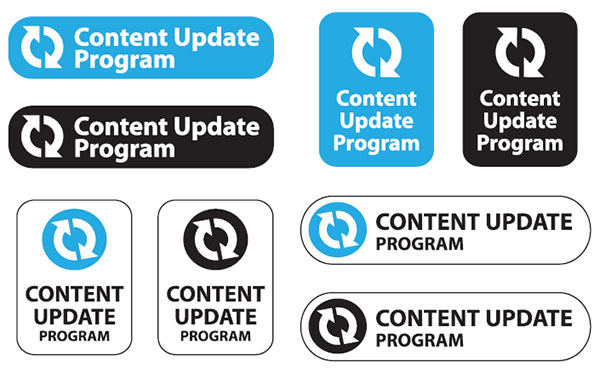
If you are looking at our website or a retailer's website:
- The title will contain "Content Update Program"
- The cover and product description will include information about the Content Update Program
- A Web Edition will be available for sale on the book product page on peachpit.com (Web Editions are only sold on peachpit.com)
- Look for the Content Update Program logo
See a sample Universal Product Page:
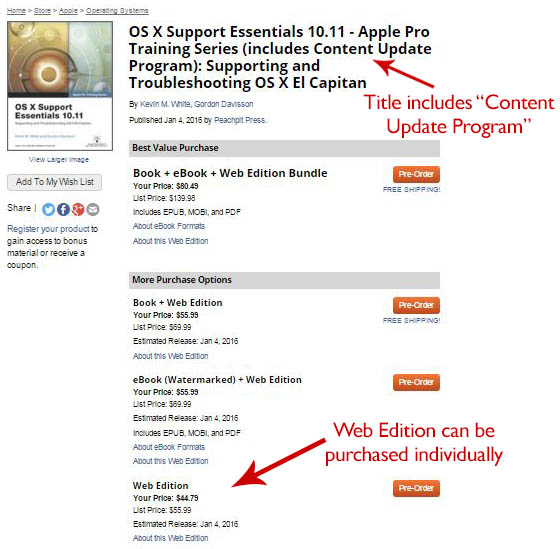
Q. Where do I get the content updates?
A. The content updates will be delivered to you via a Web Edition of your book, which can be accessed with any Internet connection from your account on the Peachpit website.
Q. How do I access my Web Edition?
A. Instructions to access your Web Edition can be found within the product you purchased, or you can follow these instructions:
- If you purchased your book from peachpit.com, your book is automatically registered. Go to the Digital Purchases tab in your Account and click on "Launch" for the Web Edition.
- If you purchased your book in any other channel, it must be registered:
- Go to peachpit.com/register
- Sign in or create a new account
- If you purchased a print book, enter the ISBN found at the bottom of the back cover
or
If you purchased an eBook, enter the ISBN found in the instructions found within your eBook - Answer the question presented on screen, as proof of purchase
- The Web Edition will appear under the Digital Purchases tab on your Account page; click "Launch" to access the product
Q. How often will the Web Edition be updated?
A. Peachpit will update the Web Edition periodically, depending on when technology companies make significant updates to their software.
Q. How will I know when my Web Edition has been updated?
A. Sign up for the "Promotional Mailings & Special Offers" newsletter at peachpit.com/newsletters to receive an email alerting you of the changes each time your Web Edition has been updated. The email you use to sign up for promotional emails must be the same email address used for your peachpit.com account, in order to receive the email alerts.
If you are not signed up to receive Peachpit emails, you can always check your peachpit.com account for the latest Web Edition, or sign up at peachpit.com/newsletters.
Q. Do I need to do anything to update my Web Edition?
A. No, Peachpit will automatically update your Web Edition. It will be updated the next time you log into your peachpit.com account and click on the "Launch" link that appears under the "Digital Purchases" tab.
Q. How long will I receive free updates to my Web Edition?
A. When a new edition of your book is published, no further updates will be added to your book's Web Edition. However, you will continue to have access to your current Web Edition with its existing updates.
Q. Is there a cost for the Web Edition?
A. If there is a charge, you will be notified, and you will be able to choose whether or not to pay for the updates.
Q. Can I read the Web Edition on my eReader device?
A. No. The Web Edition may be accessed online, but cannot be downloaded to an eReader device. An eBook must be purchased for use on an eReader.
Q. Can I read the Web Edition on my Tablet?
A. Yes, you can easily access the Web Edition on tablets that use current web browsers. Simply log into your peachpit.com account and access the Web Edition from the "Digital Purchases" tab.
Q. Which browsers support Web Editions?
A. Viewing a Web Edition requires a web browser that fully supports HTML5. Supported platforms are:
- Windows XP (Firefox only)
- Windows 7, 8, or 10 (IE10, IE11, Chrome, Firefox, Edge—Windows 10 only)
- OS X (Safari, Firefox, or Chrome)
- Linux (Chrome or Firefox)
- iOS 6, 7, or 8 (Mobile Safari)
- Android (Chrome)
If you have additional questions, please submit them via our Contact Us form.