Publishers of technology books, eBooks, and videos for creative people
Color Management for Photographers and Designers: Learn by Video
- By Conrad Chavez
- Published Sep 26, 2014 by Peachpit Press. Part of the Learn by Video series.
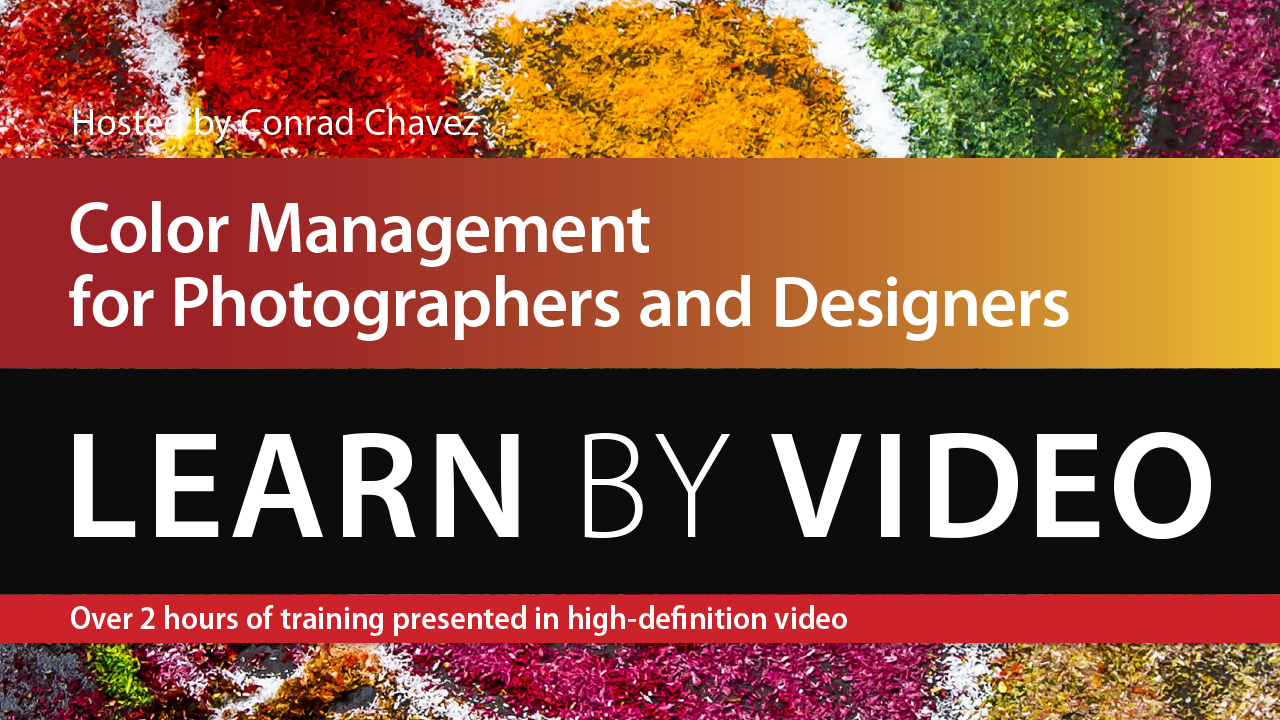
DVD
- Sorry, this book is no longer in print.
Register your product to gain access to bonus material or receive a coupon.
Description
- Copyright 2014
- Dimensions: 5-3/8" x 8-1/4"
- Edition: 1st
- DVD
- ISBN-10: 0-321-98806-X
- ISBN-13: 978-0-321-98806-5
Every digital photographer or graphic designer knows that color management is essential, but many still don’t calibrate their computer monitors or understand how color works in different color spaces. This video will help beginning and intermediate Photoshop, Bridge, InDesign, and Illustrator users to understand the basics of color management, how set up their monitors and create consistent color in their workflow.
Highlights of the video and reference guide include:
• Calibrating your monitor and digital SLR camera
• Tackling color profile detective work in Photoshop and InDesign
• Assigning, converting, and embedding profiles
• Managing color output for print and the Web
• Integrating raw files and Lightroom into your workflow
• Handling color conversions between video-editing software
System Requirements
Mac OS X 10.6, Microsoft Windows XP, or higher
GHz processor or higher
2 GB RAM or higher
1 GB Free HD Space (does not include lesson files)
Please note that this DVD can be viewed only on a computer. It will not work in DVD-Video player software or a DVD set-top player.
Sample Content
Table of Contents
Chapter 1 Color Management Basics
Chapter 2 Color Management in Adobe Photoshop
Chapter 3 Color Management in Adobe Camera Raw
Chapter 4 Color Management in Adobe Photoshop Lightroom
Chapter 5 Color Management in Adobe Illustrator
Chapter 6 Color Management in Adobe InDesign
Chapter 7 Color Management in Adobe video applications
Chapter 8 More Tips and Thoughts