Publishers of technology books, eBooks, and videos for creative people
Mac OS X 10.6 Snow Leopard: Video QuickStart Guide, Online Video
- By Maria Langer
- Published Aug 26, 2010 by Peachpit Press.
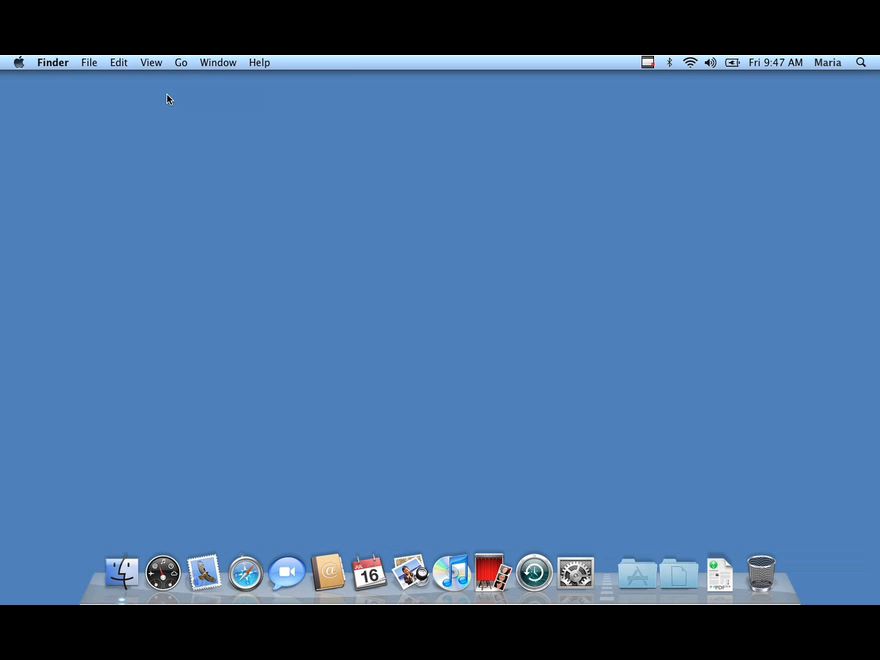
Online Video
- Sorry, this book is no longer in print.
- About this video
Accessible from your Account page after purchase. Requires the free QuickTime Player software.
Videos can be viewed on: Windows 8, Windows XP, Vista, 7, and all versions of Macintosh OS X including the iPad, and other platforms that support the industry standard h.264 video codec.
Register your product to gain access to bonus material or receive a coupon.
Audio & Video
Video
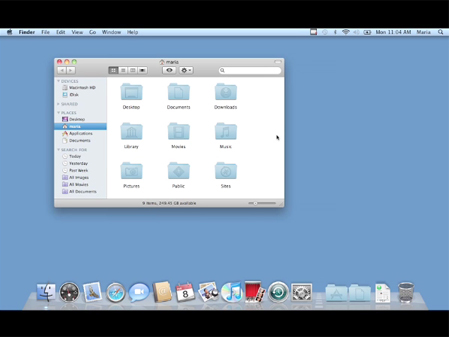
You need to upgrade your Flash Player. You need version 9 or above to view this video. You may download it here. You may also see this message if you have JavaScript turned off. If this is the case, please enable JavaScript and reload the page.
This preview has been compressed for content sampling purposes and is not representative of the high quality and larger screen size of the streaming video available for purchase.
Description
- Copyright 2010
- Edition: 1st
- Online Video
- ISBN-10: 0-321-71783-X
- ISBN-13: 978-0-321-71783-2
Mac OS X 10.6 Snow Leopard: Video QuickStart Guide will have you up and running in no time with Snow Leopard, the fastest and most reliable version of the Mac OS X ever. Respected, best-selling author Maria Langer takes you through all of Mac OS X's groundbreaking capabilities and features. Organized by task, Maria clearly illustrates key techniques and core tools with step-by-step explanations. From Finder basics and File management to networking, security, system preferences and utilities, everything is covered.
Running Time: 8h 56m 25s
Sample Content
Table of Contents
Chapter 1: Setting Up Mac OS X 10.6
Chapter 2: Finder Basics
Chapter 3: File Management
Chapter 4: Window Views
Chapter 5: Searching for Files
Chapter 6: Storage Media
Chapter 7: Advanced Finder Techniques
Chapter 8: Customizing the Finder
Chapter 9: Desktop Management
Chapter 10: Application Basics
Chapter 11: Using TextEdit
Chapter 12: Information Management
Chapter 13: Front Row
Chapter 14: Mac OS Applications
Chapter 15: Dashboard
Chapter 16: Fonts
Chapter 17: Printing & Faxing
Chapter 18: Connecting to the Internet
Chapter 19: Internet Applications
Chapter 20: Networking
Chapter 21: Multiple Users
Chapter 22: Security
Chapter 23: System Preferences
Chapter 24: Mac OS Utilities
Chapter 25: Getting Help