Publishers of technology books, eBooks, and videos for creative people
The Photographer's Workflow - Adobe Lightroom CC and Adobe Photoshop CC Learn by Video (2015 release)
- By Mikkel Aaland
- Published Sep 28, 2015 by Peachpit Press.
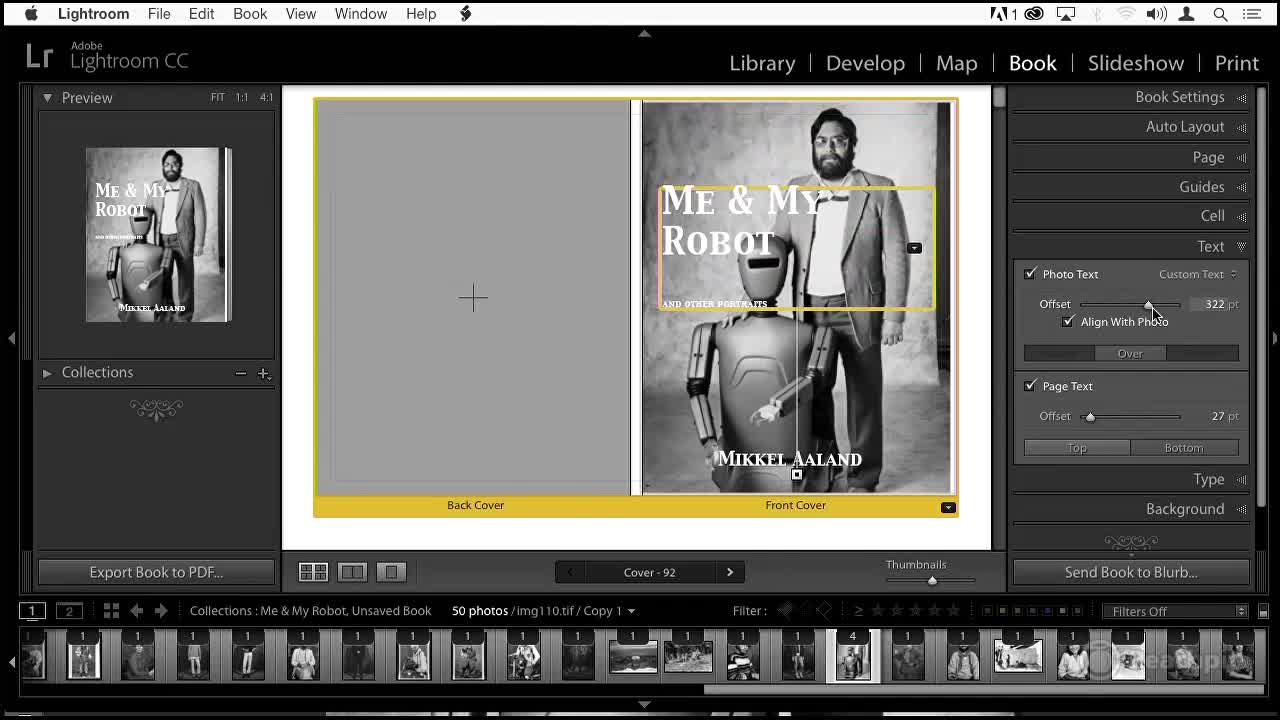
Online Video
- Your Price: $35.99
- List Price: $44.99
- About this video
Video accessible from your Account page after purchase.
Register your product to gain access to bonus material or receive a coupon.
Description
- Copyright 2016
- Edition: 1st
- Online Video
- ISBN-10: 0-13-438436-9
- ISBN-13: 978-0-13-438436-8
This critically-acclaimed interactive training program from Peachpit and Adobe Press offers exceptional quality high-definition video to teach the workflow fundamentals of Adobe Photoshop CC and Adobe Lightroom CC, specifically with the photographer in mind.
Experienced instructor and photographer Mikkel Aaland presents the basics of moving Lightroom files to Photoshop and back. You’ll learn to perform photo retouching, how to add dynamic type to your images, and fix camera shake. You’ll discover how Photoshop can bring your portraits and slideshows to a new level. You’ll also learn how new panorama and HDR features give Lightroom a boost. With this video you’ll discover how the two programs, Photoshop and Lightroom, work in tandem so you know when to use what tool.
[This is an online video (streaming only) product and is not available to download.]
Duration: 1.5 hours
User Level: Beginning/Intermediate
Closed-Captioning in English
System Requirements:
Mac OS X 10.6.3 or greater; Safari 5.1.9+, Firefox 21+, or Chrome 29+
Windows XP or greater; Firefox 21+, Chrome 21+, or IE 8
Please Note:
The course uses pop-ups; please enable them in your browser. For more information on how to enable Pop-ups please see our Learn By Video FAQ page at http://www.peachpit.com/LBVFAQ